Privacy Drive is intended to preserve the integrity of your data by creating encrypted volumes. The application generates a file in which you can store information. When this file is mounted, it simulates a disk partition and is even assigned a drive letter. From then on, you can proceed as you would normally do with a standard volume. However, you should be careful not to leave the volume mounted because anyone could have access to your protected data, although it’s good to know that you can set the program to dismount any volume on certain inactivity conditions, as when the current user logs off or after no data have been read or written for a given period of time.
The application has a very nice and intuitive interface. Moreover, there are only three basic operations: creating, mounting and dismounting protected volumes, which means that it’s quite easy to use, even if you don’t have much experience. When you create an encrypted volume, you should allot a specific storage space as well as set a password. Additionally, you can also use a key file instead of a password. Furthermore, it’s possible to pick the desired encryption algorithm. Mounting a volume, in turn, is as simple as finding the containing file, which use the PDV extension, and assigning it a drive letter. Fortunately, the application can track a list of your favorite encrypted volumes so you don’t need to remember their location. more
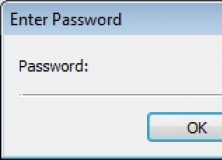
Tiny yet efficient utility to encrypt your most sensitive documents and e-mails.
Comments