v3.5 [Aug 20, 2016]
Improved global exception handling and reporting.
Improved Key file support.
Improved Windows 10 compatibility.
Improved sorting for listview control.
Improved better support for mouse-wheel in all screens.
Minor GUI improvements.
Minor bug fixes.
v3.4 [Jun 25, 2016]
- Optimized Encryption Engine architecture for better performance.
- Improved 64-bit support and performance.
- Improved memory usage on Windows 10.
- Improved system tray icon activation and tooltip.
- Improved multiple item selection and scrolling for listview control.
- Minor GUI improvements.
- Minor bug fixes.
v3.1 [Dec 19, 2015]
- Added command line parameter /KeyFile.
- Improved File Association option.
- Improved Auto-dismount stability.
- Improved Windows 10 compatibility.
- Minor improvements.
- Minor bug fixes.
v3.0 [Oct 17, 2015]
October 15, 2015 - Privacy Drive v3.0 Build 1024 Released.
- New improved modern GUI.
- Added ability to secure the encrypted volume with external key file.
- Optimized Encryption Engine architecture for better performance.
- Optimized executable file size, installation package size reduced by 12%.
- Minor improvements.
- Minor bug fixes.
v2.6 [Jul 16, 2014]
Version 2.6.0.627
=============
Added Portable version support.
Added tray icon status display when mounting one or more volumes.
Added checkbox to enable/disable Keyboard shortcuts.
Improved internal architecture for Encryption Engine.
Minor improvements.
Minor bug fixes.
Version 2.5 Build 577
================
Added "Don't remember last mounted drive letter" option.
Optimized executable file size, installation package size reduced by 32%.
Minor GUI improvements.
Minor optimization tweaks and bug fixes.
v2.4 [Dec 9, 2013]
- Added support for creating volume file larger than 2TB on NTFS file system
- Added keyboard shortcut "Ctrl Alt M" for mount dialog
- Minor improvements
- Minor bug fixes
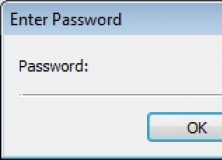
Tiny yet efficient utility to encrypt your most sensitive documents and e-mails.